The easiest way to use local and online AI models
Without Msty: painful setup, endless configurations, confusing UI, Docker, command prompt, multiple subscriptions, multiple apps, chat paradigm copycats, no privacy, no control.
With Msty: one app, one-click setup, no Docker, no terminal, offline and private, unique and powerful features.
Using local AI models for free like the new Reasoning model from Deepseek is just a step away!
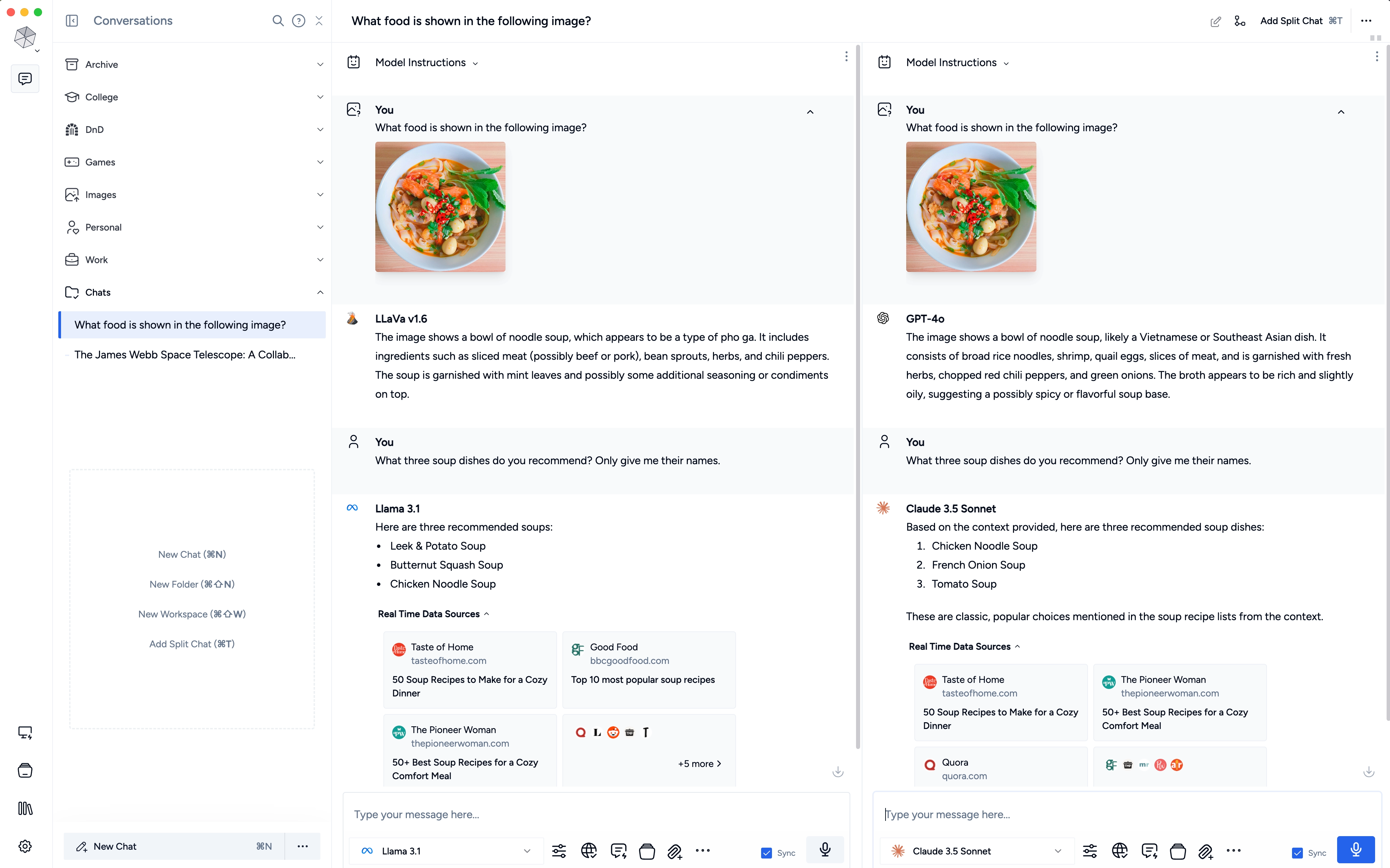
"I just discovered Msty and I am in love. Completely. It’s simple and beautiful and there’s a dark mode
and you don’t need to be super technical to get it to work. It’s magical!" - Alexe
Offline-First, Online-Ready
Msty is designed to function seamlessly offline, ensuring reliability and privacy. For added flexibility, it also supports popular online model vendors, giving you the best of both worlds.
Parallel Multiverse Chats
Revolutionize your research with split chats. Compare and contrast multiple AI models' responses in real-time, streamlining your workflow and uncovering new insights.
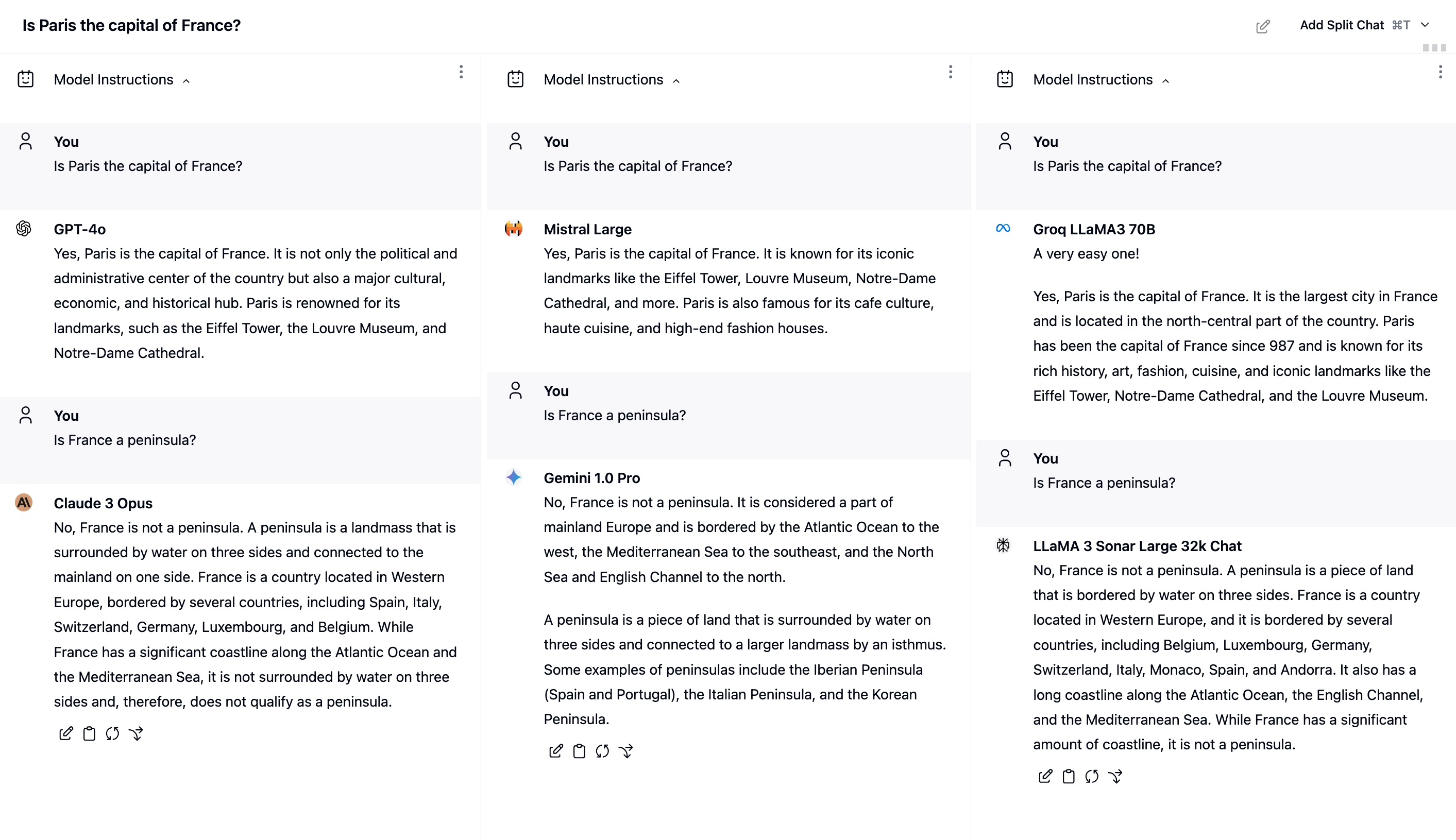
Craft your conversations
Msty puts you in the driver's seat. Take your conversations wherever you want,
and stop whenever you're satisfied.
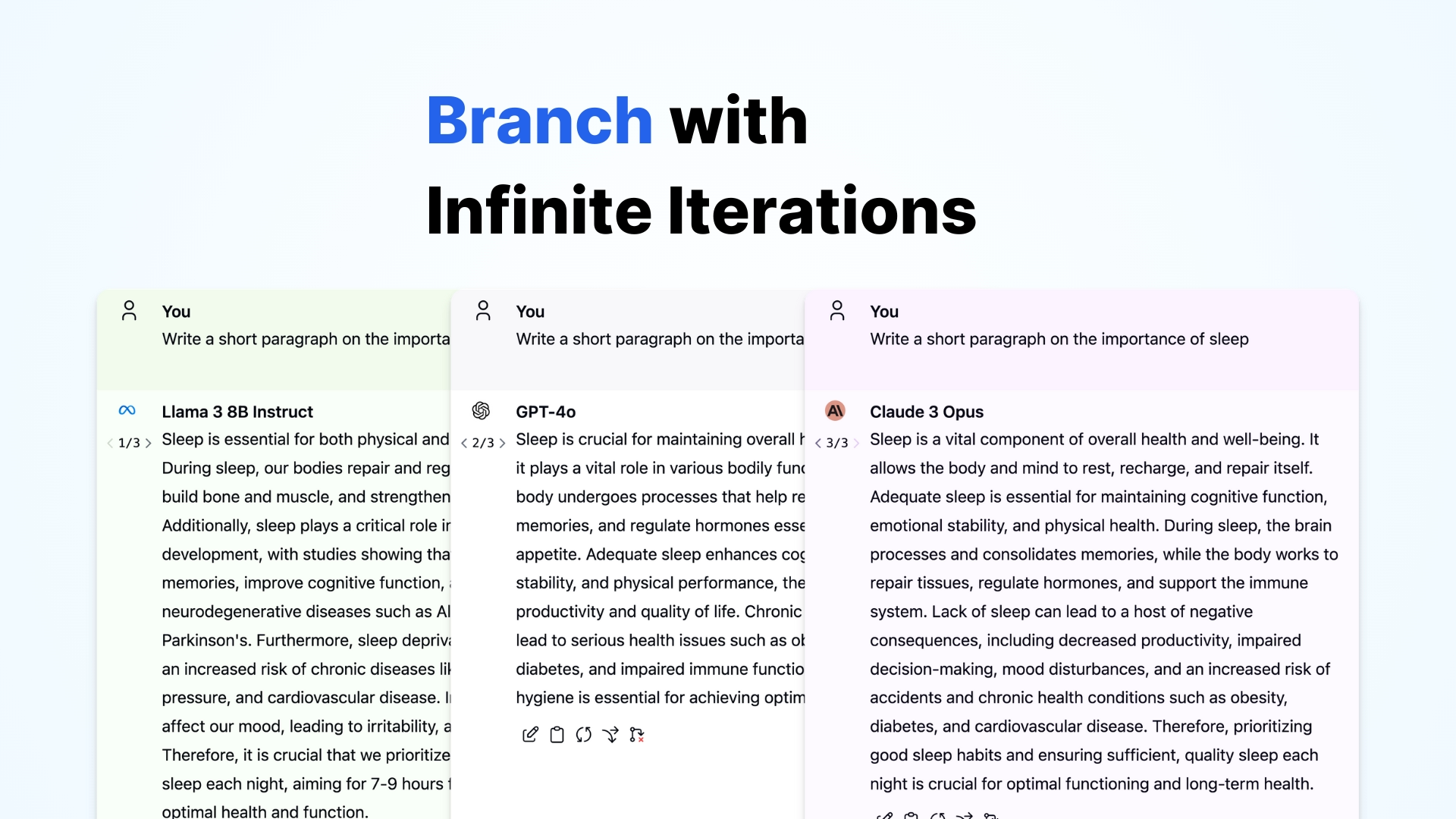
Summon Real-Time Data
Stay ahead of the curve with our web search feature. Ask Msty to fetch live data into your conversations for unparalleled relevance and accuracy.
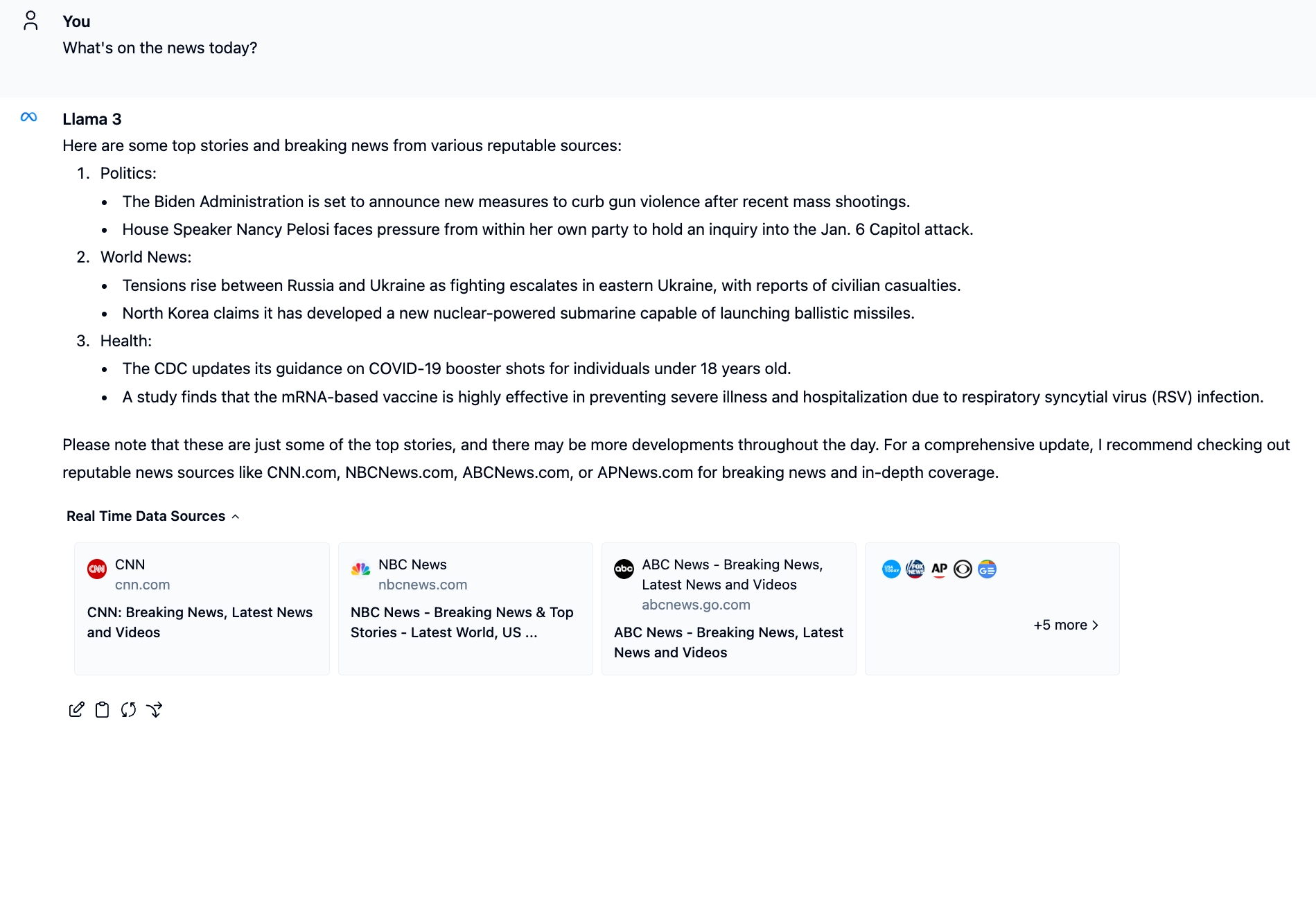
RAG done Right.
Msty's Knowledge Stack goes beyond a simple document collection.
Leverage multiple data sources to build a comprehensive information stack.
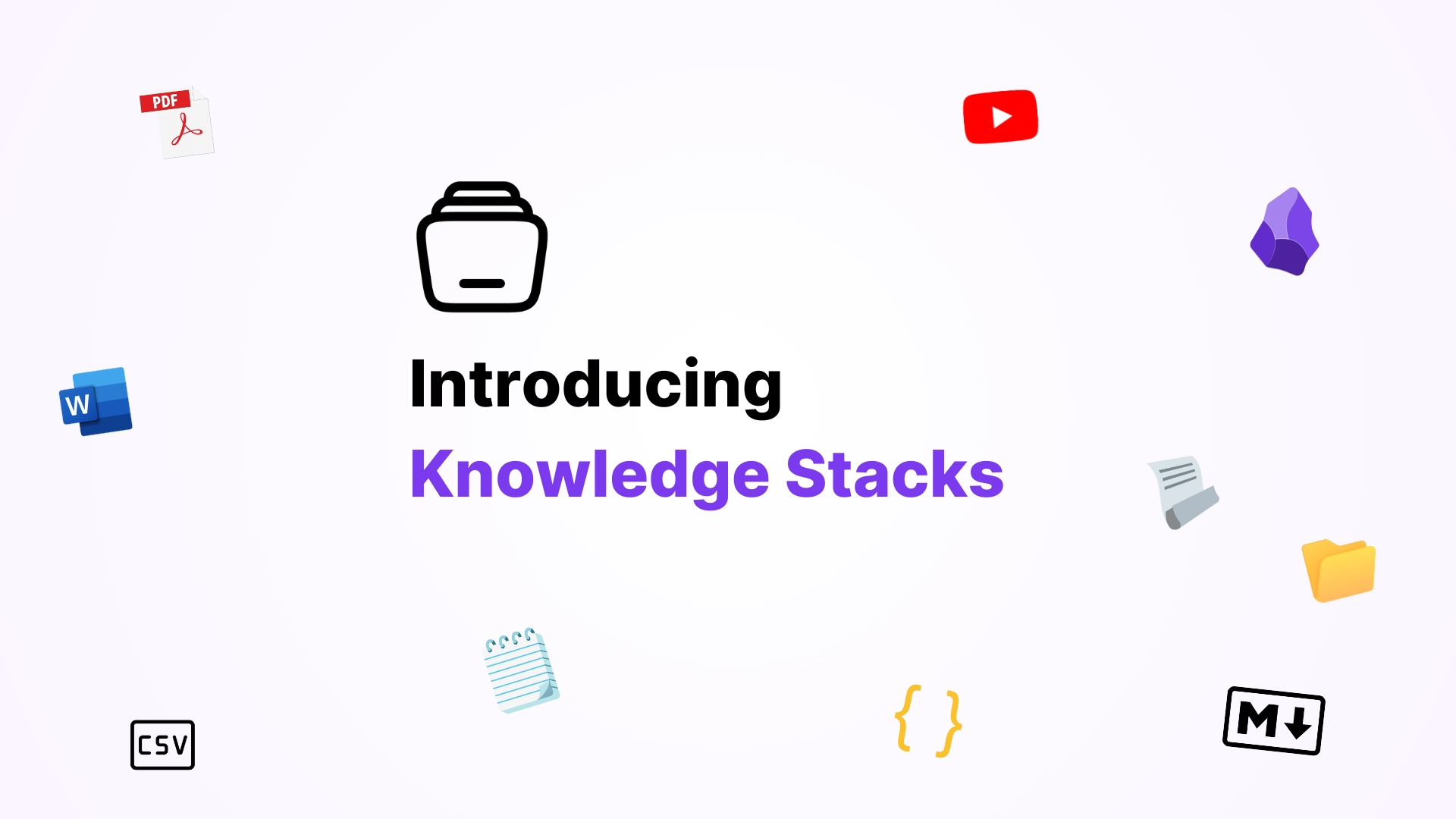
Unified Access to Models
Use any models from Hugging Face, Ollama and Open Router. Choose the best model
for your needs and seamlessly integrate it into your conversations.
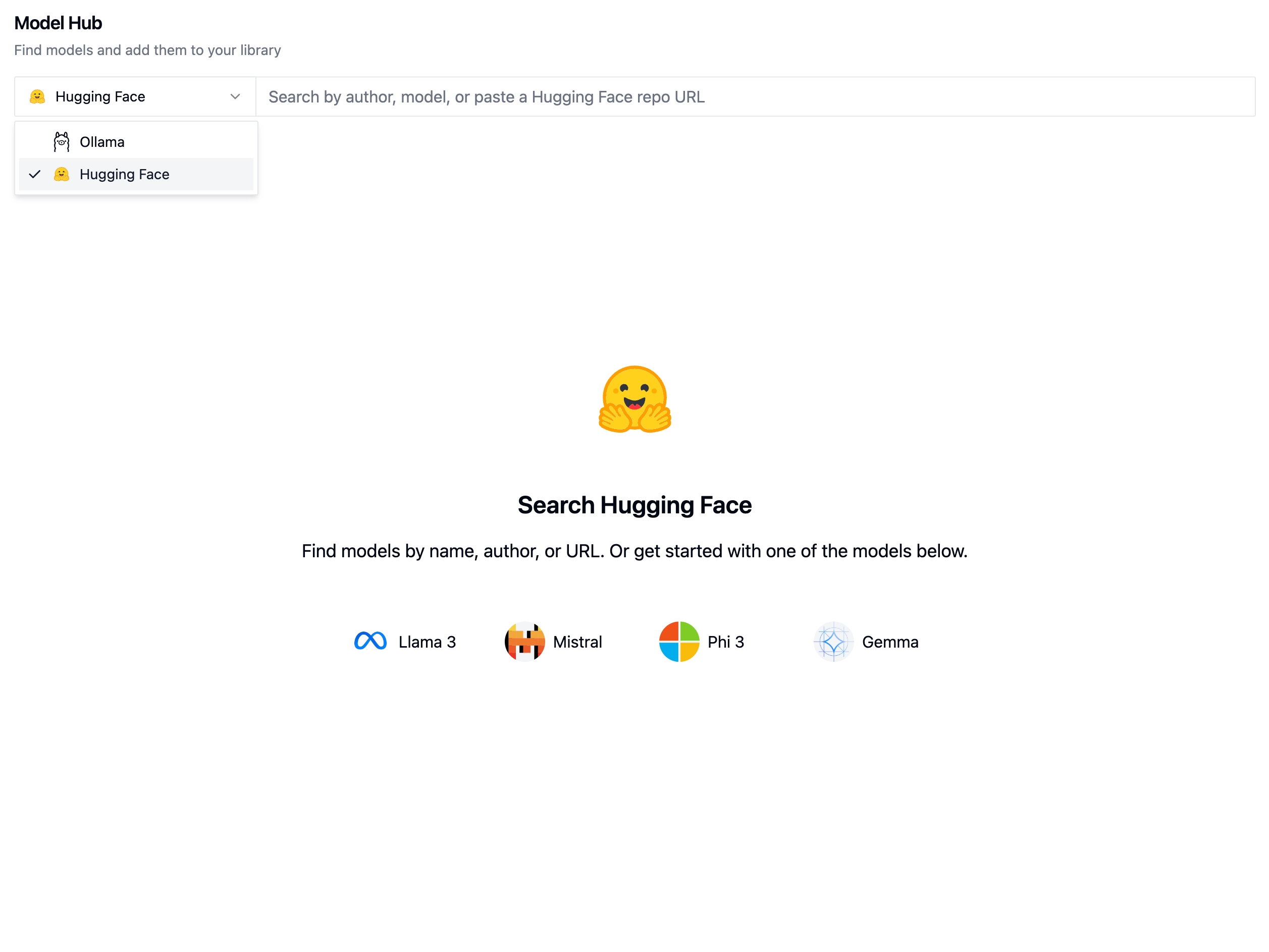
Prompt Paradise
Access a ready-made library of prompts to guide the AI model, refine responses,
and fulfill your needs. You can also add your own prompts to the library.
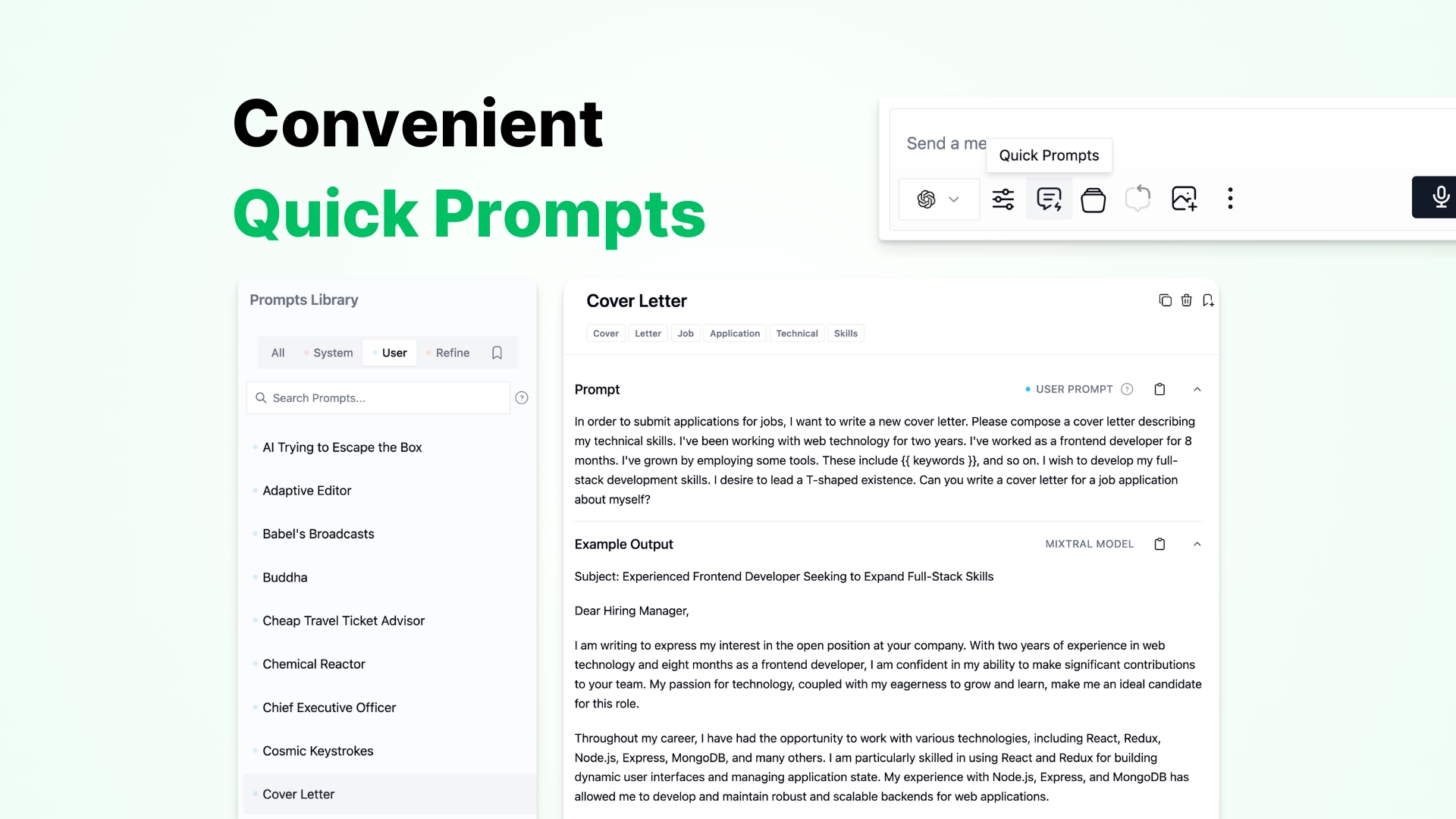
Discover & Visualize
Get ready to converse, delve, and flow! Our dynamic duo of features combines
the power of delve mode's endless exploration with Flowchat™'s intuitive visualization.
Getting lost in the rabbit holes of knowledge discovery has never been more fun!
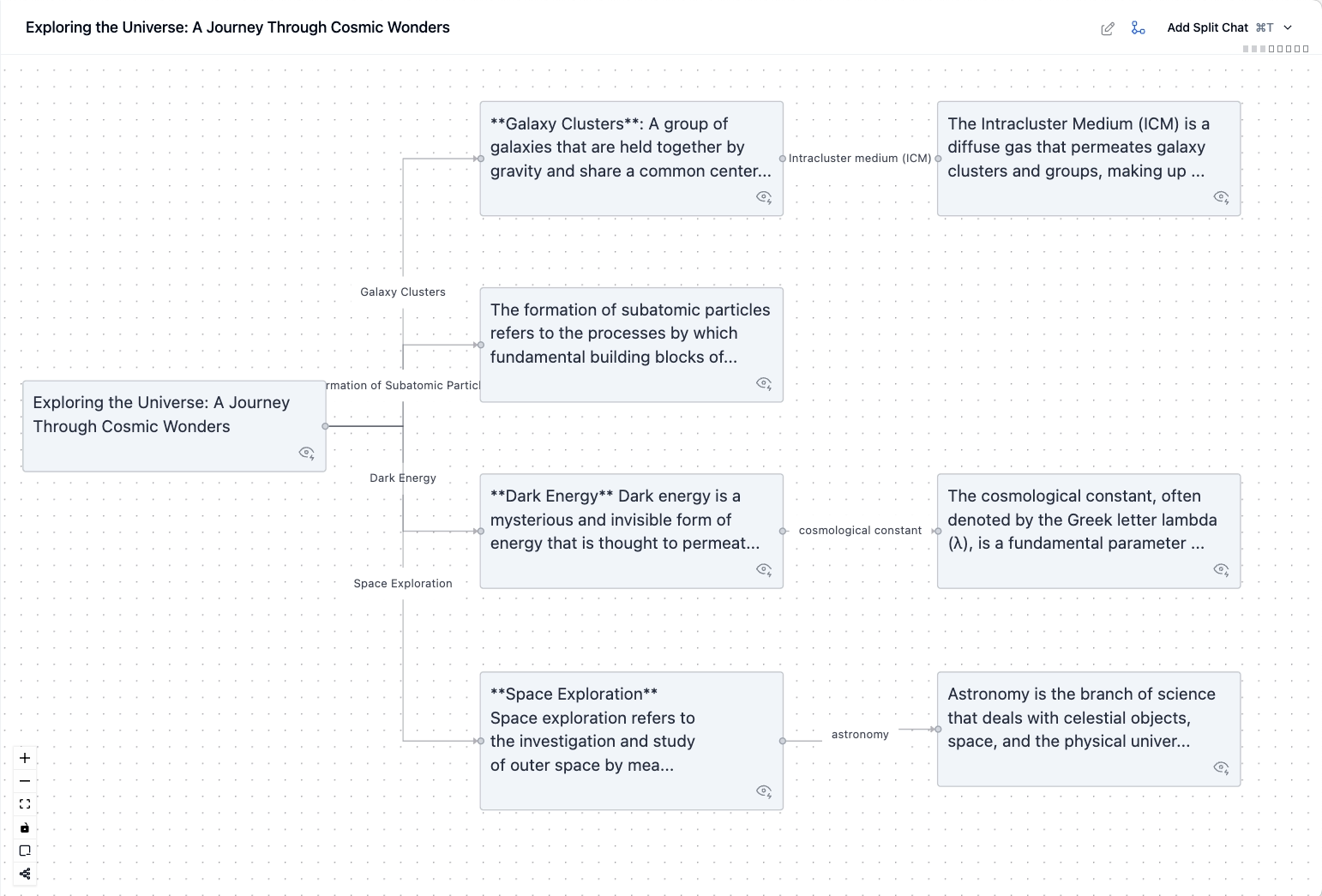
And many more features...
Ollama Integration
Use your existing models with Msty
Ultimate Privacy
No personal information ever leaves your machine
Offline Mode
Use Msty when you're off the grid
Folders
Organize your chats into folders
Multiple Workspaces
Isolate data into their own spaces and sync across devices
Attachments
Attach images and documents to your chat
See what people are saying
Yes, these are real comments from real users. Join our Discord to say hi to them.
Founding member of the Ollama team
Questions you may have
Ready to get started?
We are available in Discord if you have any questions or need help.